Every CB radio requires a CB antenna for optimal communication, and having reliable communication over long distances requires a well-kept CB antenna. Routine testing of your CB antenna’s settings enhances performance while avoiding unfortunate problems such as weak signals, excessive noise, or interference with reception. Such issues can be easily avoided. Here, we elaborate in detail on every step that is necessary to test a CB antenna in 6 sections/steps that are very simple to understand. To effortlessly check your antenna, regardless of your experience, I am confident you will find these steps useful and easy to follow. Follow me through this.
Test a CB Antenna in (6 Steps)
- Test a CB Antenna in (6 Steps)
- Step 1: Gather Your Tools
- Step 2: Set Up the SWR Meter
- Step 3: Calibrate the SWR Meter
- Step 4: Measure the SWR on Multiple Channels
- Step 5: Analyze the SWR Readings
- Step 6: Test the Antenna’s Grounding
- Common Issues and Fixes
- Why Testing Your CB Antenna Matters
- Tips for Better CB Antenna Performance
- Conclusion
Step 1: Gather Your Tools

The first thing we will need to do before trying to perform any tests on the CB antenna is to acquire a few tools. The first piece of equipment that you will need is a SWR meter, which will help you measure the efficacy of your antenna. Also, it would help if you had a coaxial cable. You may also want to grab a note and a pencil so that you can record the readings you have. Thus, all tools that pertain to the CB antenna in one place will ensure that the whole process is seamless and quick. If you’re unsure about coaxial cables, check out our guide on coaxial cable connectors for more details.
Step 2: Set Up the SWR Meter

From here, you will need to add the SWR meter to your CB radio together with the antenna. Starting with the radio is always a good practice. Ensure the radio is powered off. Now, take the antenna’s coaxial cable and remove it from the radio. Plug the cable into the SWR meter’s ANT port. Then, use short coaxial cables to connect the radio to the SWR meter’s TX port, checking all of the connections are snug. With this configuration, the meter can accurately measure the signals between the radio and the antenna.
Step 3: Calibrate the SWR Meter

Correct readings depend on the calibration of the SWR meter. You must pick the right channel on your CB radio (it must be channel 1). Turn on your device’s CB radio first. Then press the microphone button (it is also called the key) and hold it down. While holding it, adjust the meter’s calibration knob so that the needle is pointing at: “CAL” or “SET” mark. When done, release the microphone’s button. With this, the CB radio is prepared to measure the SWR ratio. If you are new to CB setups, you might also like checking the K40 CB Antenna Reviews for the best K40 CB antenna to see why it is considered performance-wise reliable.
Step 4: Measure the SWR on Multiple Channels

Next, check which channels your antenna works best; the best agility is achieved by testing different channels. Remember to note each reading after taking it to compare later. Forget about Channel 1 first, we will start at the easily triggered Channel 40. Then remember to check Channel 20 later; it contains it in the median range of the CB band. All three values or readings you should note and store. A good indication is that SWR should be below 2:1. Remember, too much value, like 3:1, is problematic if you have that your antenna may be the problem and needs repair.
Step 5: Analyze the SWR Readings

The next step is understanding the meaning of the SWR readings you achieve. Your antenna is too long if your SWR is best on channel 1 and worst on channel 40. The opposite situation means the antenna is too short if it is best on channel 40 and worst on channel 1. If all channels give you a high reading, there is a problem with the antenna, cable, and connectors. Consult your antenna’s manual or a professional to adjust the antenna length. For some other antenna tips, read our article on how to mount a CB antenna without drilling.
Step 6: Test the Antenna’s Grounding

Your CB antenna will work well only if the ground connection is good. To check the grounding, a multimeter set on continuity mode will work well. Place one probe on the antenna’s metal base and the other one on the vehicle’s metal part, like the frame or any other robust section. If it beeper signals show continuity, the grounding is good, and if it shows no signal, clean the rust around the screws plating the connection and then tighten all bolts. All SWR readings, weak signal performance, and poor grounding are interrelated.
Common Issues and Fixes
The SWR levels of your antenna seem to be too high; start by checking the most basic components. Firstly, try removing the connectors that are not working properly and inspect the wiring for damage. Mounts of the antenna can also pose some challenges, so inspect them as well. If your antenna is overly long, shorten it slightly before retesting. Proper maintenance will eliminate issues while keeping the CB radio optimized.
Why Testing Your CB Antenna Matters
Checking your CB antenna for problems comes with a guarantee for successful communication among truckers, off-roaders, and hobbyists. Without sufficient tuning, antennas may lead to irreparable static and impairment of radio range, causing complete failure of the device. Following the steps provided in this checklist will enable one to cut costs even as regular maintenance further enhances reliability.
Tips for Better CB Antenna Performance
You must observe these practices to keep your CB antenna in top condition. First, clean the antenna and its mount often to avoid rust. Second, do not strike or bend the antenna since that will alter its tuning. Third, retest the SWR after every optimization, such as moving the antenna to a new location. All these practices will assist in extending the life of your antenna and improving its performance.
Conclusion
When you break down a CB antenna tune-up into these six steps, it becomes relatively simple to do. Ensuring proper radio grounding alongside multiple channels checking SWR meter usage will keep your CB radio in optimal functioning condition. Effective testing enables issue detection early on, thereby ensuring uninterrupted communication. These steps are streamlined to suit users regardless of their experience level and can be put into practice for enhanced performance.

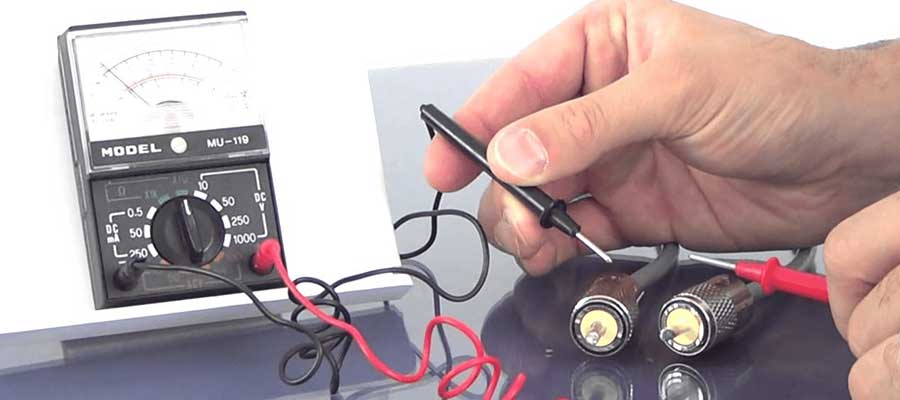
Leave a Reply